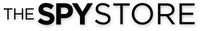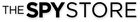Overview
- Superior Precision: The VL101G supports multiple global positioning systems (GPS, BDS, GLONASS, Galileo, NAVIC) for exceptional location accuracy, ensuring that your vehicle’s movements are tracked in real-time with high precision across Australia.
- Inertial Navigation System (INS): The built-in INS provides reliable fallback tracking when GPS signals are unavailable, such as when the vehicle travels through tunnels, underpasses, or densely populated urban areas like Sydney or Melbourne. This system ensures continuous tracking and accurate movement monitoring.
- Vehicle Ignition Detection: The tracker identifies when the vehicle’s ignition is turned on or off, allowing you to monitor vehicle activity and ensure it is used only as intended, whether it's your personal car or part of your business fleet.
- Mileage & Speed Monitoring: Keep track of your vehicle's total odometer mileage for maintenance and service scheduling. The tracker also monitors speed and sends alerts if the vehicle exceeds set speed limits, helping to reduce risks associated with speeding on Australian roads.
- Robust Connectivity: Utilises Australia’s extensive 4G network for reliable data connectivity and real-time updates, ensuring your vehicles are always connected, whether you're in remote outback areas or major cities.
- Driving Behaviour Analysis: Monitor and enhance the quality of driving across your fleet by detecting four types of driving behaviours: Harsh Acceleration, Harsh Braking, Sharp Turns, and Crash Detection. Promote safer driving practices tailored to Australian road conditions.
- Geo-Security: Configure geofences around specific areas such as your business premises, storage facilities, or designated routes. Receive immediate notifications if a vehicle breaches these boundaries, enhancing security and control.
- Secure Control: Remotely manage fuel and power supplies to prevent theft and misuse. This feature provides an additional layer of security for your vehicles, whether they are parked on-site or being used across various locations in Australia.
The VL101G Vehicle Tracker is a cutting-edge, high-precision GNSS tracker designed for real-time vehicle monitoring. Equipped with dual-band GPS and an Inertial Navigation System (INS), this device ensures seamless tracking even in areas with weak or unavailable GPS signals, such as tunnels, underpasses, or busy urban environments. Whether you're overseeing a fleet of vehicles or securing individual assets, the VL101G delivers exceptional accuracy, driving behaviour analysis, geofencing, and remote control features, making it an indispensable tool for fleet management, logistics, and vehicle security.
Applications
- Fleet Management: Track and manage your fleet of vehicles with real-time location updates, driving behaviour monitoring, and geofencing alerts to enhance operational efficiency and safety.
- Vehicle Security: Safeguard your vehicle with advanced tracking and remote immobilisation features. Ensure enhanced protection against theft and unauthorised usage.
- Logistics & Transportation: Monitor deliveries and vehicles on the move, providing real-time location and safety data for effective route management.
- Shared Mobility: Perfect for tracking shared vehicles, ensuring they are used correctly and securely.
FAQs
Which network can I use?
Telstra is highly recommended, but the tracker also supports Optus and Vodafone.
Is a SIM card included?
No, you must purchase and activate a SIM card yourself, with a recommended plan that includes 2-3GB of data per month.
Can I monitor multiple vehicles?
Yes, track several vehicles simultaneously using an integrated account on Tracksolid Pro.
How to configure the 4G Hardwired GPS Tracker?
Once you’ve gotten your Hardwired JIMI installed by your mechanic, you may need to complete additional setup steps depending on your chosen SIM Service Provider.
Before powering on your Hardwired GPS, Insert the Activated Mobile Device SIM (Your SIM should be a Mobile Device SIM with SMS/Call/Data.
Turn the Hardwired GPS to the ON position AFTER having inserted the SIM
In 1-3 minutes the device will begin to flash Red, Green and Blue. This indicates power, cellular connection and LBS/GPS connectivity respectively.
If you haven’t already done so, download and register your account with Tracksolid Pro, the platform used to track your new GPS unit.
Add your Hardwired GPS to your account via the LIST section (Selected at the bottom of the App) and then click the + in the top right corner, entering the devices unique IMEI or using the QR reader to scan the device in.
Your device is now powered, registered and tracking! If for some reason this is not the case, there are some SMS commands to calibrate the device to your chosen carrier and recalibrate the servers. Here are those commands and an explanation:
Command 1: APN,(APN of your chosen carrier, no brackets)#
Example: APN,telstra.internet#
This command calibrates the device to your chosen network provider (Telsta/Optus/Vodaphone) and we have these APNs written in the GPS Manual available on our portable GPS webpages.
Command 2: SERVER,gpsdev.tracksolid.com,21100,0#
This command recalibrates the device connectivity to the Tracksolid Pro servers after you’ve calibrated with Command 1, setting the APN.
If you’re experiencing issues with your GPS Setup, please contact our customer support team at customersupport@thespystore.com.au with your order number, device IMEI/ID, the Mobile Number of the SIM you’ve purchased and the SIM Carrier you’ve chosen.
What's in the Box
- VL101G GNSS Vehicle Tracker
- 1x Power Cable
- 1x 3M Adhesive Sticker
- 1x Relay
- 1x User Manual
Specifications
- Network: 4G & 2G
- Frequency:
- VL101G(E): LTE-FDD: B1/B3/B7/B8/B20/B28, LTE-TDD: B34/B38/B39/B40/B41, GSM: B2/B3/B5/B8
- VL101G(L): LTE-FDD: B1/B2/B3/B4/B5/B7/B8/B28, GSM: B2/B3/B5/B8
- VL101G(NA): LTE-FDD: B2/B4/B5/B7/B12/B14
- Positioning System: Dual-band GPS, BDS, GLONASS, Galileo + INS
- Location Accuracy: <1.5 meters CEP (Open Sky)
- Battery: 450mAh, 3.7V industrial-grade Li-Polymer battery
- Operating Voltage: 9-30VDC
- Operating Temperature: -20°C to +70°C
- Device Weight: 111g
- Device Dimensions: 79mm x 69mm x 23mm
- TTFF (Time to First Fix):
- Hot Start: ≤1 sec
- Cold Start: ≤24 sec
- IP Rating: IP66 (Dust & Water Resistance)
- SIM Card Type: Micro-SIM
- Interfaces: 1 Relay, 1 ACC input, 1 TTL Serial Port, Digital I/O
- Sensors: Accelerometer and Gyroscope
- Configuration & Setup: Supports SMS, Tracksolid Pro, and PC Tools configuration
- Certifications: CE, FCC, ROHS
Shipping & Returns
Delivery within New Zealand:
The Spy Store dispatches orders daily using various shipping vendors.
All orders placed before 2:00 PM NZST, are sent out the same day. Although shipping times vary, most orders are delivered within 3-5 business days.
Once the item is posted, the transaction will be marked “Shipped” and you will receive an email notification. Contact The Spy Store if you do not receive your purchase within 7 business days upon order placement.
New Zealand shipping prices:
- We offer FREE Standard Shipping (3-5 Business Days) within New Zealand on all orders over $99
- For orders under $99, Standard Shipping is $5.99 or upgrade to Express shipping for $12.99
International Shipping
- The Spy Store ships our products internationally using a wide range of international shipping vendors.
- All orders placed before 2:00 PM NZST, are sent out the same day.
- Although shipping times vary, most orders are delivered within 2 weeks.
- Once the item is posted, the transaction will be marked “Shipped” and you will receive an email notification. Contact The Spy Store if you do not receive your purchase within 3 weeks upon order placement.
- The recipient of an international shipment may be subjected to other fees and charges including Import Fees, which are levied once a shipment reaches your country. Any additional fees and charges for customs clearance must be borne by the recipient if applicable.
Refunds & Returns
See our Return & Refund Policy for full details.
Download Manual & Support
Click here to check out the wiring diagram of the 4G Hardwired Car GPS Tracker
Download Tracksolid Pro User Manual Here (Website)
Download Tracksolid Pro User Manual Here (Mobile App)
Troubleshooting Guide for VL101G Vehicle Tracker
Issue 1: Unable to Connect to Tracking Platform
Possible Causes & Solutions:
- Check the APN and IP settings: Ensure that the APN (Access Point Name) and IP settings are correctly configured for your region or service provider.
- SIM Card Data Service: Verify that the data service of the SIM card is activated and functional.
- SIM Card Balance: Check whether the SIM card has sufficient balance or data for transmission.
- External Power Connection: Ensure that the tracker is still connected to an external power source.
- Network Blind Area: The vehicle may have entered an area with poor or no network coverage. Try moving to a location with better signal.
Issue 2: Tracker Shows Offline
Possible Causes & Solutions:
- Network Blind Area: Confirm if the vehicle is in a location with no network coverage. Move to an area with a stronger signal.
- SIM Card Balance: Ensure that the SIM card has sufficient balance to maintain a connection.
- External Power: Check if the tracker is still receiving power from its external source.
Issue 3: Unable to Locate Vehicle
Possible Causes & Solutions:
- Metallic Obstructions: Ensure that the tracker is facing upwards and is not covered by metallic objects, as these can interfere with GNSS signals.
- Poor Satellite Coverage: Make sure the tracker is in an area with good satellite visibility (i.e., not indoors or under heavy obstructions).
- Weak GNSS Signal: In areas with limited GNSS signal (such as in tall buildings or basements), location tracking may be affected.
Issue 4: Location Drift
Possible Causes & Solutions:
- Poor GNSS Signal: In environments with weak GNSS signals (e.g., tall buildings, underground, or heavy tree cover), location drift can occur.
- Vibration Triggering: Check for vibrations around the tracker that may be triggering the accelerometer, leading to drift.
- Improper Installation: Ensure that the tracker is securely installed in the vehicle. A loose or sliding device may cause positioning errors and drift.
Issue 5: No Command Reply
Possible Causes & Solutions:
- Incorrect Command Format: Ensure that the format of the command sent to the tracker is correct. Refer to the device manual for the correct syntax.
- Network Blind Area: The vehicle may be located in an area with poor or no network coverage. Try moving to an area with better reception.
- SIM Card Issues: Ensure that the SIM card is properly inserted and has SMS service enabled. Check if the SIM card is functioning correctly and has sufficient balance.
If the issues persist after following the troubleshooting steps, please contact customer support for further assistance.