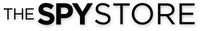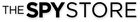Overview
- 4G GPS Tracking Device Offers precise tracking within 2 metres
- 4G Network Fast, reliable data transmission
- Magnetic Attachment Securely affix to vehicles or assets
- Voice Monitoring Discreetly monitor the surrounding environment
- Waterproof Protection IP67 rating for robust durability
Accurate GPS Data
The 4G GPS Tracking Device offers pinpoint accuracy, typically within less than 2 metres. Whether tracking your vehicle or valuable assets, rely on precise updates via a robust device that integrates seamlessly with New Zealand's leading communication networks.
4G Connectivity
Offering rapid data transfer with 4G LTE, stay ahead with real-time location updates. This magnetic GPS tracker for vehicles and assets keeps you informed 24/7.
Custom Alerts
Receive tailored notifications not only for tampering attempts but also for over-speed incidents and geo-fence crossings. Choose instant alerts via SMS or the dedicated app.
Power Efficiency
Featuring an ultra-long battery life mode, maximise uptime by switching between sleep and normal modes. While in power-saving mode, experience extended tracking periods without frequent recharging.
Advanced Tracking Capability
Backed by advanced GSM and satellite systems, including GPS, GLONASS, and BEIDOU, you can be confident of the highest standards of tracking efficiency.
Security & Control
Take command of your tracking with lifetime access to our user-friendly tracking software platform, ensuring complete control over your device's data and functionality.
FAQs
Which network providers are compatible?
The 4G GPS Tracking Device is compatible with select New Zealand networks - such as Spark.
How much data do I need?
We recommend a plan with at least 2-3GB of monthly data allowance for optimal performance. Usage may vary depending on the frequency of live updates.
Is it audible?
No, the device operates silently, designed for covert tracking with no sound emissions.
What's in the Box
- 1x 4G Magnetic GPS Tracker
- 1x USB Type-C Charging Cable
- 1x User Manual
Specifications
Device Dimensions: 95mm x 72mm x 35mm
Device Weight: 70g
Waterproof and Dustproof Grade: IP67 (Waterproof Rating)
Operating Temperature Range: -40°C to +85°C
Storage Temperature: -20°C to +75°C
Operating Humidity: 5% ~ 95%
Backup Battery: 7500mAh / 3.7V
Charging Voltage/Current: DC 5V / 2A
Positioning Accuracy: Less than 2 metres
Supported Satellite Systems: GPS, GLONASS, GALILEO, BEIDOU, QZSS, SBAS, AGPS
Positioning Time: Hot Start: <1 second, Cold Start: <28 seconds (with AGPS)
Tracking Sensitivity: -160dB
Acquisition Sensitivity: -148dBm
Communication System: 4G LTE Cat1
Frequency Bands: LTE B1/B2/B3/B4/B5/B7/B8/B20/B28/B34/B38/B39/B40/B41/B66
Data Transfer Speed: Max 10Mbps (DL) / Max 5Mbps (UL)
Communication Protocol: TCP
Working Current: Online sleep mode: 800uA; Normal mode (timed reporting): 24mA
LED Indicators: GPS (Blue), GSM (Red), Power (Green)
Positioning Chipset: HD8125
Communication Module/Chip: BC78
Antennas: GNSS, GSM
GSM Antenna: Built-in Design
GPRS Class: Class 12, TCP/IP
Frequency: GLONASS, 1602MHz; GPS: 1575.42MHz
Number of Channels: 122 tracking channels, 64 acquisition channels
Maximum Frequency Error: ±0.1PPM
Shipping & Returns
Delivery within New Zealand:
The Spy Store dispatches orders daily using various shipping vendors.
All orders placed before 2:00 PM NZST, are sent out the same day. Although shipping times vary, most orders are delivered within 3-5 business days.
Once the item is posted, the transaction will be marked “Shipped” and you will receive an email notification. Contact The Spy Store if you do not receive your purchase within 7 business days upon order placement.
New Zealand shipping prices:
- We offer FREE Standard Shipping (3-5 Business Days) within New Zealand on all orders over $99
- For orders under $99, Standard Shipping is $5.99 or upgrade to Express shipping for $12.99
International Shipping
- The Spy Store ships our products internationally using a wide range of international shipping vendors.
- All orders placed before 2:00 PM NZST, are sent out the same day.
- Although shipping times vary, most orders are delivered within 2 weeks.
- Once the item is posted, the transaction will be marked “Shipped” and you will receive an email notification. Contact The Spy Store if you do not receive your purchase within 3 weeks upon order placement.
- The recipient of an international shipment may be subjected to other fees and charges including Import Fees, which are levied once a shipment reaches your country. Any additional fees and charges for customs clearance must be borne by the recipient if applicable.
Refunds & Returns
See our Return & Refund Policy for full details.
Download Manual & Support
If you have any questions regarding our product or require further assistance, please do not hesitate to contact our New Zealand support team. You may also download the user manual from the link provided.
Customer Support:
0800 472 308
support@thespystore.co.nz
Click here to download the product brochure.
for 5 seconds ***Details - Download Manual & SupportNeed Help?
If you have any questions regarding our product or require further assistance, please do not hesitate to contact our New Zealand support team.
Phone: 0800 472 308
Email: support@thespystore.co.nz
You may also download the user manual from the link below: